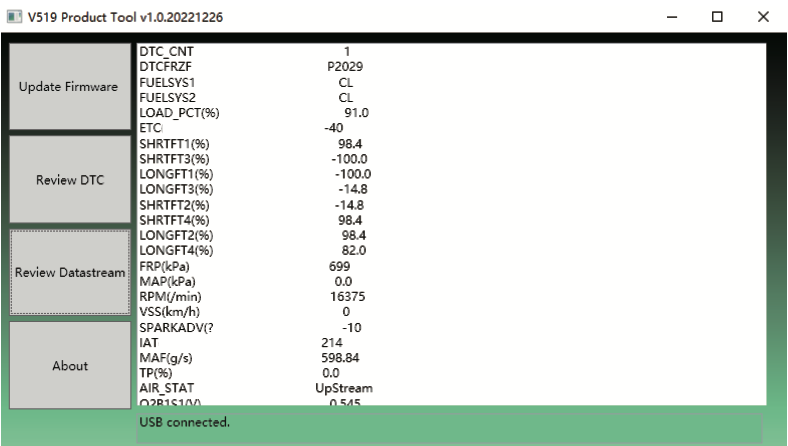Download
2023-05-04
V519 Upgrade and Print Tool
Software upgrade
2.Double click to run “V519ProductTool”
3.Select Update Firmware
4.Select “Start update” and wait until the upgrade is successful
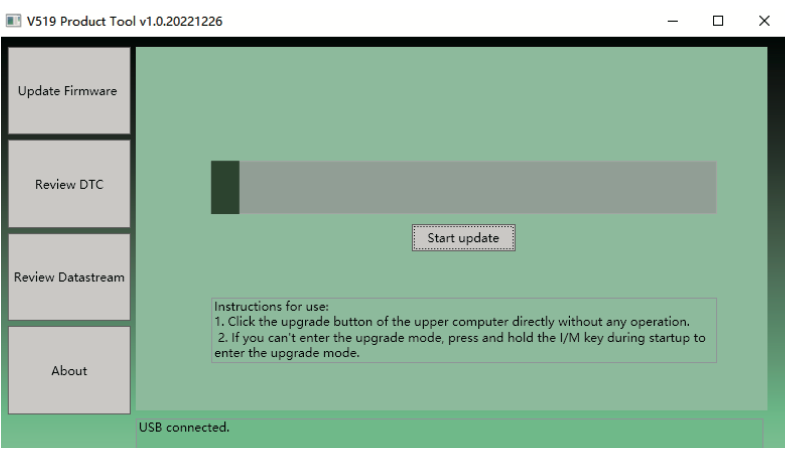
2.Double click to run “V519ProductTool”
3.Select “Review Datastream”
4.After successful reading, the vehicle data stream information will be displayed, which can be copied for printing